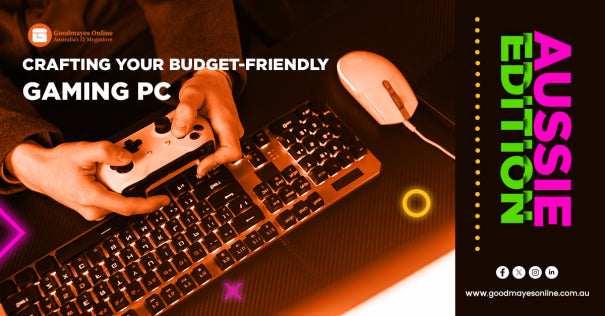
Crafting Your Budget-Friendly Gaming PC: Aussie Edition
- AMD vs. Intel CPUs, Asus vs MSI vs Gigabyte, Best Gaming CPU Motherboards, Best Motherboard for Gaming, Crafting Your Budget-Friendly Gaming PC: Aussie Edition, Gaming PC, Gaming PC Components, How cheaply can you build a gaming PC?, How do I choose the right parts for my gaming PC?, How much does a decent gaming PC cost Australia?, How much does it cost to build a gaming PC Australia?, Importance of Gaming Motherboards, What are the best components for a gaming PC?, What should my budget be for a gaming PC?, Who is the best PC builder in Australia?
- 08 Apr, 2024
In Australia, picking the best parts for a gaming PC setup without spending too much money is just like choosing players for a cricket team that's competing in the World Cup. Just like how each player's skills matter for the cricket team's success, each part of the PC matters for its performance. Still confused? But don't worry, with some know-how and some good old DIY spirit on the custom PC build, you can put together a top-notch setup with gaming accessories without breaking the bank.
In this blog, we'll learn everything from picking out the right parts to assembling them like a pro for a gaming setup. Starting from the best CPU and GPU to finding cheap options for RAM, the latest gaming headset, memory modules, graphics card, and a stylish gaming case. We'll take you in on some of the best websites to buy PC parts in Australia, so you can grab yourself some great deals.
The Cost of Gaming PC in Australia
The cost of a good gaming PC in Australia can vary depending on the components you select and the level of power you require. A mid-range gaming PC will typically set you back between AU$1000 and AU$2000. You may need to spend at least AU$2500 to AU$4000 on a powerful, expensive PC setup that can run the newest games at their top settings. We can help you choose the right product even if you have a certain budget and are confused about what to buy.
The best PC builder in AustraliaMate, when it comes to building computers in Australia, Goodmayes is the best. They're like the experts of the outback when it comes to making computers that'll make your friends jealous. Goodmayes knows everything about computers, from the main parts like CPUs and GPUs to things like cooling systems and power supplies for budget and most expensive gaming.
Even if you are starting from scratch their team is ready to give you the lowdown on all the latest gear and help you piece together the ultimate gaming or workstation rig. I can assure you that they have paid great attention to detail. Like a refreshing beer on a sweltering summer's day, their customer service is superb. Thus, you simply cannot pass over Goodmayes if you're shopping for a PC setup on all budgets with top-class performance.
Processor (AMD or Intel)
There are a few things to consider when deciding between AMD and Intel for your gaming setup. AMD CPUs are often less expensive than their Intel counterparts when it comes to price, providing good performance at a lower cost. Furthermore, AMD chips usually have more cores and threads than other chips, which makes them appropriate for productivity and multitasking jobs. On the other hand, Intel CPUs might perform well in single-core applications, which is useful in some gaming situations.
Graphics Card (GPU)
The single most important component for gaming performance is the graphics card. As our budget-friendly construction, we have chosen the ASUS nVidia GeForce DUAL-RTX4060TI-O8G-V2 RTX4060 Ti OC Edition, which is suitable not only for expensive PCs but also for our budget. For gamers on a tight budget, this GPU offers the most expensive gaming experience with 8GB of GDDR6 memory and a boost frequency of 2565 MHz.
Memory (RAM)
'RAM is the heart and soul of a computer; without it, your PC would be just a hollow shell'. That's why a vital part of gaming PCs is memory, which makes gaming and multitasking more fluid. We've decided to use a combination of PNY XLR8 DDR4 UDIMM modules and Corsair Vengeance DDR5 UDIMM modules for our construction. Our machine will have more than enough RAM for gaming, streaming, and multitasking with 96GB available.
SSD Forever
For gaming PCs, SSDs offer the finest performance when it comes to storage. On an expensive PC, choose a solid-state drive that can accommodate your operating system and the games you play the most, with a minimum capacity of 500GB.
Gaming Headset
A headset is where sound meets strategy in gaming. For a custom PC build, a good gaming headset is mandatory, and the RAPOO VH160 Gaming Headset is just what you need. This headset provides great audio quality and comfort for extended gaming sessions with its 7.1 surround sound, integrated USB microphone, and RGB lighting customization options.
Case
Your PC setup needs a case to house all of your components. The Antec DP505 White Gaming Case offers plenty of room for your hardware, with support for E-ATX motherboards and ample cooling options. Plus, its ARGB lighting and PWM control hub add a touch of style to your gaming setup.
Budget for your OS
For the operating system (OS) first of all, think about free options. Some types of Linux, like Ubuntu or Fedora, work well for gaming and don't cost anything. Alternatively, you will have to pay for a license if you prefer Windows. With sufficient features for most gamers, Windows 10 Home tends to be less expensive than Windows 10 Pro. Keep an eye out for sales or deals from Microsoft or stores to save money.
When you budget for your OS, remember to think about any extra software or things you might need. Softwares like antivirus programs, and gaming gadgets can all make the total cost higher.
Final Words
Felicia Day said, 'PC gaming isn't just a hobby; it's a culture, a community, and a way of life'. If you wanna be a part of this community, crafting a budget-friendly gaming PC will be a better option. It's possible and rewarding to create a computer with affordable gaming accessories and perfect for Australians. fv
Just follow the steps we've laid out here, like picking cheap parts and checking out Goodmayes. With a little research and smart shopping, you'll soon have an awesome gaming setup that doesn't cost a fortune. So get ready to build your PC, save some money, and start gaming!





















